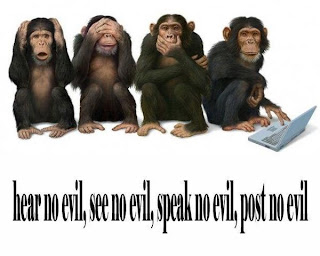Sunday, September 29, 2013
Blog Post #6
In Maryellen Weimer's blog post, Three Ways to Ask Better Questions in the Classroom, there are, as stated in the title, three ways to do so. The first way is to Prepare Questions. By preparing the questions you are to ask, you are making it less confusing on yourself and your students. If you just ask your students whatever comes to mind, it might not be as clear to them as it was to you in your head. If you write out your questions beforehand, you can make them clearer and more understandable to your students, therefore you will get more participation out of them. The second way is to Play with Questions. Weimer raises a great point when she states that "As soon as the question is answered, it loses most of its power to engage students." That really is what happens, once the teacher asks a question and it's answered, the students stop thinking about it. If a teacher were to write to question on the board, tell the students to think about it, go on with the lesson for the day and then collect answers to that question at the end of class, students would be more engaged. It would get them thinking more about the possibilities of that question. The third and last way to better questions in the classroom is to Preserve Good Questions. If you have a good question and you would like to stay focused on that question, you can keep it and think of different ways to revise or reword it. Another way to preserve a good question is to write down a question a student asks that you think is a great question and use it as an example in another class. That way if you aren't having any participation from a class, you can use that example to help get things started.
On the post Asking Questions to Improve Learning, it tells us that when preparing for a class, think of specific questions that you will ask your students. That sounds a lot like what Maryellen Weimer was tell us in Three Ways to Ask Better Questions in the Classroom. We're hearing that a lot because that is what teachers need to be doing to get students to participate and to be more engaged. In Asking Questions to Improve Learning, it goes over General Strategies for asking questions. One strategy is when you plan questions, you should keep in mind the goals for your class. For example, if you would like your students to have more critical thinking skills, you should ask questions that will be more challenging and more thought provoking. A second strategy is if you ask a 'yes or no' question, you should follow it with another question so your students will go into more depth rather than a simple 'yes or no'. There are two types of questions you can ask. You can ask either closed questions or open questions. A closed question is a question that has a limited number of answers and is often more difficult. It also tests students comprehension. A open question is a question that has multiple, sometimes conflicting, answers. It encourages more active learning in the classroom.
Sunday, September 22, 2013
Sunday, September 15, 2013
Blog Post #4
According to Judy Scharf in her What Is A Podcast? blog, she explains that a podcast is simply a cross between a "Broadcast" and an "iPod". She goes on to say that a podcast can include music and it can be listened to on the computer or even an MP3 player. You can download it on iTunes and listen to it there as well. All you need to make a podcast is a microphone, a computer, and some sort of software that can make podcasts.
On 1st Graders Create Their Own Read-Along Audiobook blog post, I thought that using a podcast with first graders was a very unique approach to get the students more involved in the classroom. It was neat that the students got so excited to read out loud and then go back and listen to themselves. It was also interesting that they wanted to re-record if they didn't like the way their voice sounded. Getting students involved with podcasts at a younger age is an awesome idea! That way they will be more involved with technology as they grow older. It was a great idea for the teacher to print out scripts so the students could follow along and wouldn't get lost. It's inspiring listening to students read since a lot of younger kids struggle with it. I think that doing podcasts is an excellent way to incorporate reading in the classroom.
The Benefits of Podcasting in the Classroom was a great video! I think that bringing podcasts into the classroom is a great benefit, especially for students who are sick and stuck at home, that way they can still listen to the lecture and won't get behind in class. I wish that my teachers throughout high school would have used podcasts because that way whenever I missed class, I could still know what we did and wouldn't miss anything important. Bringing the stories in books to life using podcasts is a good way to get students involved more. I feel like they would enjoy listening to the stories more rather than reading it on their own. Vodcasts would be a great benefit to the classroom as well, that way visual learners could gain something from it.
The Flat Stanley Podcast was so cute! It was such a wonderful idea to incorporate this podcast into the classroom, all the students really seemed to enjoy it. I want to be a Kindergarden teacher and I would love to use this in my classroom to get my students more involved! I loved listening to each of them tell their own stories as they "traveled" all over the world. It's such an inspiration to see children enjoying podcasts. It goes to show you that if you put in the effort to include children in things like podcasts or vodcasts, they will put in the effort to be more engaged.
C4T #1, posts 1 and 2
Jeff Utecht raises a good point in his blog post Parents are over-confident about Internet Safety. It talks about how schools don't incorporate some kind of awareness to cyber-bulling or sexting into their teachings and that majority of parents don't think it even touches their child. He's right, teachers don't talk about it to their students even though it is one of the major issues for middle and high schoolers. Utecht talks about how "...conversations at school are hard when the sites that we need to have the conversations about are blocked and do not allow us to teach about them. When we don’t face websites like Facebook head on, we allow them to become places of Cyberbullying. You want to help decrease cyberbullying on Facebook? UNBLOCK it!" He explains that Facebook has become sort of a place to hide for the people doing the cyberbullying because since it isn't talked about in school, they feel like they can't get in trouble for it. If Facebook was unblocked, Utecht believes that it would help decrease cyerbullying because teachers would feel like they could talk about it and let students know how dangerous it can be. He thinks it would be a good idea to give students a blog at a young age so they can grow up knowing the dangers of the internet and what happens when they publish their blog.
In Jeff Utechts The Tale of Two iPad Programs, he makes some really great points about the use of iPads in schools. He posted two videos on his blog and asks us to watch them. One talks about the use of technology in schools and how to use iPads as something beyond textbook substitution, but the other one talks about how a school (GPrep) is trying to use iPads as JUST a textbook replacement and not something greater than that. Utecht doesn't agree with how GPrep is using the iPads. He thinks that if it's just used as a textbook substitute that it's pointless because iPads have the potential to be so much more.
In my response to Jeff Utecht, I agreed with him with how I didn't think that GPrep was really going anywhere with their iPad program other than just simply replacing the textbooks with the iPad. I think that if they actually wanted to go somewhere they should look at iPads as something other than just a textbook substitute. I also went on to say that with middle and high schoolers there would be a lot of misuse of the iPad and that students would abuse their privileges. Although I don't think it's a great idea for the middle and high schoolers to have them base of GPreps ideas, I think that it would be a great idea for elementary students (K-3) to have iPads. If the right apps and the right ideas are used, iPads could be a great learning tool for younger students.
Sunday, September 8, 2013
Blog Post #3
I really liked the segments on peer editing because that is something that I am not very good at that I need to learn to do as a teacher. I tend to sugar coat my peer editing because I don't want to hurt anyones feelings, but that's a problem because teachers don't need to do that. Teachers should cut to the chase, but in a positive manner, to better their students writing skills.
Peer editing can be exceptionally difficult when you are peer editing your friends/classmates work because you don't want to hurt their feelings or have anyone get mad at you. I have always had problems with that because I don't want to make anyone upset with me. I learned that it is okay to edit, as long as you are constructive critiquing and not just being flat out rude about it, you don't want to be a Mean Margaret! As stated in the What Is Peer Editing? video and Peer Edit With Perfection Tutorial, there are three simple steps to peer editing, and they are: compliments, suggestions and corrections. I think that if you follow those steps, they will lead to a successful edit and you should not end up with anyone upset with you.
I enjoyed Paige Ellis'Blog Assignment #12! I thought she made a lot of great points about peer editing. She mentions that to be effective it takes practice to master this skill, and I couldn't agree with her more! Peer editing can be hard, especially when the ones that you are critiquing happen to be your friends. I think you should just step back and view it in a professional manner.
For my editing in the future, I will critique to my best ability in a positive manner. I may do it publicly on their blog post, but I may also do it in private, either in a e-mail or text message. If I am editing someones paper in class, I will write all my suggestions and comments then discuss why I did what I did. That way they know what mistakes they made and they also have suggestions how how to fix them.
Sunday, September 1, 2013
Blog Post #2


If Roberts theory is correct, it will affect me as an educator because the majority of the classes will eventually be all online. It is coming to the point where a lot of classes are already incorporating internet, such as class blogs, sakai and edmodo. As the years advance, so does the technology.

The Edutopia site offers great tools and teaching materials for educators. Visitors to the site can browse resources for the classroom by grade levels, which is great when a teacher is looking for a grade-appropriate activities and strategies for the students. Teachers can also search for specific programs, topics, strategies, and schools. The site features different blogs that visitors can read, as well. So this site is a great tool for teachers and educators of all kinds. There are great resources that are easily accessible.

The video shows us that we not only should teach our students, we should let them discover things for themselves. They should not be told step by step everything to do, we should allow them to explore the resources they are given and find out for themselves. If we teach our students how to efficiently use the resources they have access to it will not only broaden their ways of thinking but also help them when advancing in life to college or even a job.
According to The Networked Student a teacher’s responsibilities in twenty first century learning includes, teaching students how to build their network, guiding them when they cannot find their way, teaching them how to respectfully communicate with their teachers and others, and shuffling through information and organizing it in an understandable way. As teachers if we can master these things our students will be well prepared for a world of technology.
Subscribe to:
Posts (Atom)